Having started to read the Merchant Monarchy blog, notably MoxNix focusing on the Plex market - i thought i would give it a shot also.
This would be a departure from my normal strategy of focusing on low volume / high margin items.
Much like MoxNix, i would be going for volume, using Buy Orders and then putting on any bought Plex as a Sell order, making a low profit margin in the process.
As ever, when i enter a new market i dip my toe in first to test it out.
My strategy is to operate in the regions neighbouring a couple of major Trade Hubs. Plex trading in the Trade Hubs is intense and the margins very thin - however, a jump or two away in another region is much calmer. Margins are not great but the competition is not so intense.
I put on a few Buy orders and then check back a week later to convert any completed Buy order to a Sell order - in other words, i am Station Trading Plex.
In this case, i bought 13 Plex for 10.2bn ISK with my alt in Jita and my alt in Dodixie (both travelling to a neighbouring region to do the trades).
So far i have sold 11 - the regions neighbouring the Forge sold quickest, the regions neighbouring Sinq Laison sold slowest.
In all, sales so far are 9.1bn ISK and Plex for sale that i still hold is 1.6bn ISK which gives me profits of 429m ISK so far (or 39m ISK per Plex) in January.
Not bad but slow. I suspect i will need to deploy more ISK into this. However, the margins are very low - about 4.7%, and that is before i pay the broker fees and sales tax.
Given my broker fees for placing Buy and Sell orders are 0.75% and Sales tax is 0.90% that would indicate a profit margin of 2.5% per sale (=21m per Plex). Assuming a Plex price of 830m then to achieve my aim of making sufficient profits to buy a Plex each month then i need to sell 40 Plex per month.
If i was to assume that was 10 per week and lets say i therefore need to have 10 Buy orders up to stock up for the following week and 10 Sell orders up to sell last weeks Buys then that implies i need 20 Plex worth of Isk investment = 16.6bn ISK to invest in this project.
The good news is that it is very low maintenance. I put Buy orders up and then the following week i convert the completed Buy orders into Sell orders.
Given i don't have any other projects to deploy my surplus ISK into i may stick at this and see if it achieves my golden rule of being able to earn a Plex a month.
In fact, i have just invested 7.8bn in 10 Plex Buy Orders in one region and 3.9bn in 5 Plex Buy Orders in another region to see scale up slightly and see how it goes.
a blog of my experiences and observations of making ISK in Eve Online, from the beginning - three separate periods starting each time from zero and new alts (May 2013 - February 2017, started again in March 2019 - September 2019, and now started again in September 2020 onwards)
Translate this page
Some beautiful music to read the blog with
Saturday 31 January 2015
Saturday 24 January 2015
Someone blundered on a Sell Order
Came across this whilst going through the market in null-sec.com
Someone has posted for Sale a Capital Processor Overclocking Unit 1 for 1 ISK vs the going price in Amarr of perhaps 20m.
Someone has posted for Sale a Capital Processor Overclocking Unit 1 for 1 ISK vs the going price in Amarr of perhaps 20m.
I greatly suspect they meant to post that as a Buy order.
I of course purchased the item - it was only 2 jumps out of Amarr and in Highsec.
A nice small profit for me (once i am able to sell the item).
Sunday 18 January 2015
Started Planetary Interaction
My newest market i am entering is Planetary Interaction.
Many claim that PI is "passive income" - mainly because you can set up facilities on a planet to automatically extract resources + combine them to make P1 products + combine them to make P2 products all on the same planet and all this occurs when you are offline, much like manufacturing. This can be set up to happen over a week and all the player needs to do is adjust the extractors once a week (need not even undock to do that) and turn up to the planet once a month to take the finished products to the market for sale. Sort of like mining AFK.
In its simplest, Planetary Interaction is is the extraction of resources from a planet and then the repeated combination of these resources, with processors on the planet, to make further products for eventual sale on the market.
The final products are mostly the POS / Sov Structures and POS Fuel.
The final products are mostly the POS / Sov Structures and POS Fuel.
The beauty with Planetary Interaction (known as PI) is that each of the items extracted (Resources) and all the products processed (P1, P2, P3, P4 where, you guessed it, P1 products combine to make P2 products etc) are available to be bought or sold on the market.
Therefore, it is possible to buy P3 products on the market, haul them to a planet and then process them into P4 products to be hauled back to a station and sold on the market.
Or it is possible to buy P2 products on the market, haul them to a planet and then process them into P3 products to be hauled back to a station and sold on the market.
In other words, you can make ISK from PI without actually extracting Resources from any Planet. Think of PI as Mining and Manufacturing but on a Planet.
Therefore, it is possible to buy P3 products on the market, haul them to a planet and then process them into P4 products to be hauled back to a station and sold on the market.
Or it is possible to buy P2 products on the market, haul them to a planet and then process them into P3 products to be hauled back to a station and sold on the market.
In other words, you can make ISK from PI without actually extracting Resources from any Planet. Think of PI as Mining and Manufacturing but on a Planet.
Many claim that PI is "passive income" - mainly because you can set up facilities on a planet to automatically extract resources + combine them to make P1 products + combine them to make P2 products all on the same planet and all this occurs when you are offline, much like manufacturing. This can be set up to happen over a week and all the player needs to do is adjust the extractors once a week (need not even undock to do that) and turn up to the planet once a month to take the finished products to the market for sale. Sort of like mining AFK.
Therefore, the way i look at Planetary Interation is in two parts.
Firstly, there is the extraction of Resources to be combined to make the P1 products. This is best done outside of Highsec given Highsec planets don't tend to have a high concentration of some of the desired Resources. This is like mining, afk.
Secondly, there is the combination of Products to make higher level products. This can be done in Highsec and indeed this is there i am focusing with my "Factory Planets". This is like Manufacturing.
My entire aim with Planetary Interaction is to combine P2 products i bought on the market into P3 products to be sold or to combine P3 products i bought on the market into P4 products to be sold.
In my first month at trying this (having skilled up) i made 681m ISK and in January to date i have made 555m ISK with just one alt operating 5 planets. I greatly suspect this will achieve my golden rules of being low time usage + earn at least a Plex a month + high margin.
I will be going more into what i am doing in later posts but i note that the likes of Foo who blogs at foo-eve.blogspot makes part of his living with Planetary Interaction in Wormhole space.
I will be going more into what i am doing in later posts but i note that the likes of Foo who blogs at foo-eve.blogspot makes part of his living with Planetary Interaction in Wormhole space.
The most useful videos i have found are:
The 8 minute CCP Planetary Interaction guide is a good place to start.
Two 40 minute videos by Gorthour Decievers on Planetary Interactions. The first video deals with setting up an extraction Planet. The second video deals with setting up a factory planet. Excellent starting videos for Planetary Interaction.
They are included on my useful video page.
The 8 minute CCP Planetary Interaction guide is a good place to start.
Two 40 minute videos by Gorthour Decievers on Planetary Interactions. The first video deals with setting up an extraction Planet. The second video deals with setting up a factory planet. Excellent starting videos for Planetary Interaction.
They are included on my useful video page.
Saturday 10 January 2015
Don't forget to collect your free 20 days dual training time
As part of the Christmas gifts CCP gave each account 20 free days of dual training.
This must be claimed by 13 January 2015 - which is getting very close!
You don't even need to log into the Eve game to do this, just your account via the internet browser.
To claim the 20 free days you need to log into your account and click on the Multiple Character Training box:
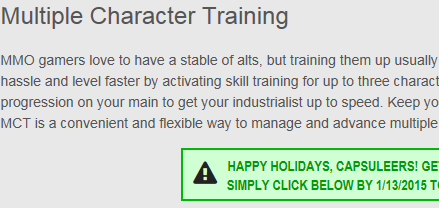
Click on the sign offering the free 20 days.
and then press on "Open Queue":
and in-game you can start training on a second alt in your account.
Its free 20 days of training, makes no sense to miss out.
This must be claimed by 13 January 2015 - which is getting very close!
You don't even need to log into the Eve game to do this, just your account via the internet browser.
To claim the 20 free days you need to log into your account and click on the Multiple Character Training box:
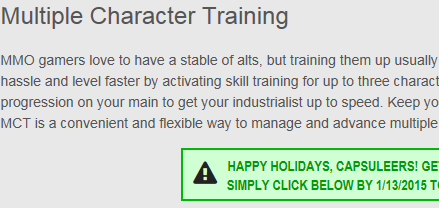
Its free 20 days of training, makes no sense to miss out.
Wednesday 7 January 2015
A new out-of-game market browser.
With the new Crest data feeds coming on-stream (which will most likely stop cache scrapping*) a new web browser version of the Eve Online market place was brought to my attention**
It is at Null-Sec.com Tycoon and it looks a very complete source of market information - though I am still in the process of testing this.
The layout is very similar to the ingame layout.
So far:
Unfortunately, it crashes my first generation iPad so I am restricted to using it on the PC.
But i am liking what i see so far.
*technically cache scrapping is against the EULA but a blind eye has been turned where the cache scrapping is not considered an exploit etc
**I can't actually remember who brought this to my attention but I am pretty sure it was one of the great weekly market videos by Lockefox at the Eve-Prosper Blog
It is at Null-Sec.com Tycoon and it looks a very complete source of market information - though I am still in the process of testing this.
The layout is very similar to the ingame layout.
So far:
- It is perhaps the most complete data set i have seen
- I am not sure, though, when the data updates. For example, i can see that some of my recent orders are not shown
Unfortunately, it crashes my first generation iPad so I am restricted to using it on the PC.
But i am liking what i see so far.
*technically cache scrapping is against the EULA but a blind eye has been turned where the cache scrapping is not considered an exploit etc
**I can't actually remember who brought this to my attention but I am pretty sure it was one of the great weekly market videos by Lockefox at the Eve-Prosper Blog
Sunday 4 January 2015
Some nVidia Graphics Cards struggling
If you are like me and have a humble GeForce GTX 260 then you may be struggling when you go through some warp gates.
My screen starts glitching, flashing and eventually gives out. The screen then goes off and then comes back on again with the message "Nvidia display driver has stopped working and has recovered".
Well, the player "IBIS BANDIT MASTER" over at the Eve Forums has found a temporary solution: it appears that if the Shader on turned down the "Low" then that will solve the problem.
Indeed, back in 2012 there was a similar problem with a similar solution.
To turn the "shader" to low:
1. Press the escape key to bring up the Settings Window
2. Select the "Display & Graphics" Tab (it is on the far left)
3. On the right hand side, Set the "Shader Quality" to "Low"
Works a charm for me.
My screen starts glitching, flashing and eventually gives out. The screen then goes off and then comes back on again with the message "Nvidia display driver has stopped working and has recovered".
Well, the player "IBIS BANDIT MASTER" over at the Eve Forums has found a temporary solution: it appears that if the Shader on turned down the "Low" then that will solve the problem.
Indeed, back in 2012 there was a similar problem with a similar solution.
To turn the "shader" to low:
1. Press the escape key to bring up the Settings Window
2. Select the "Display & Graphics" Tab (it is on the far left)
3. On the right hand side, Set the "Shader Quality" to "Low"
Works a charm for me.
Thursday 1 January 2015
am i being a bit thick here? - Item Hanger to Market Delivery Hanger
So, given my alts are in my own Corp (makes shifting ISK and items around my trading hubs much easier) each alt has its own Item Hanger and the Corp Market Delivery Hanger, as shown below:
As a reminder, if my alt buys from the market or accepts items from a contract or has a courier contract set up to bring items to him then those items are put in its "Item hanger".
Alternatively, if i do any of the above but use my Corp Wallet then the items are put in the "Market deliveries" hanger. I can set up contracts to haul from "Market deliveries" hanger to another "Market deliveries" hanger.
The advantage of items being in the "Market deliveries" hanger is that any of my alts can access them to set up contracts, for example.
For example, when i buy items in Jita to be hauled to Dodixie i use my Corp Wallet and so the items go into the "Market deliveries" hanger in Jita. I then set up a contract with Push Industries to haul to Dodixie. When that courier contract is completed the items are put into my "Market deliveries" hanger in Dodixie and so my Dodixie alt can access them immediately. I don't have to log on my Jita buyer to contract the items to by Dodixie alt.
Now, this is my question. How can i easily transfer items from the "Item Hanger" to the "Market deliveries" hanger?
The only way i know how is to set up an "item transfer" contract with my own Corp and then log in with another alt to accept it on behalf of the Corp - i can't have the alt that set up the contract accept the contract.
Subscribe to:
Posts (Atom)








