required:
- Google Chrome Browser (we can download that)
- A Chome addon called "Picture in Picture Viewer" (we can download that)
- Adjustment to the Chrome Browser settings (we can change that)
Steps:
1. Download the Google Chrome Browser if you do not already have it
You can download if from this link http://www.google.co.uk/intl/en_uk/chrome/browser/ or just search for it in google if you are not in the UK . . . . . . . . .
2. Download the "Picture in Picture Viewer" addon from the Chrome Web Store
If successful, you will see the below in the top right corner of your Chrome Browser:
3. Make an adjustment to Chrome
In the address bar type chrome://flags/ then press enter. That should bring up Chrome’s experimental features window, complete with suitable warnings:
Now find the Panels Feature, as shown below. Best way to do it is to search for Panels on the web page.
When you have found it, click the link to enable it (the link will change from "Enable" to "Disable".
From now, when you load up the youtube window in Chrome, you can press that icon and it will sit in the bottom corner of your screen and play as required. To always be on top, it has to stay in that bottom corner though you can alter the size. If you move it, it will no longer stay on top and you will need to move it to the bottom again.




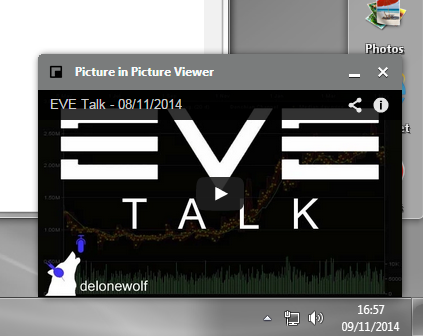
Hi Croda
ReplyDeleteSorry, not a comment re the videos, but another enquiry.
With the items that you make, do you use any kind of spreadsheet to cover profit and loss of what you building, maybe something that caters for build costs, material costs, freighter costs etc vs sales so you can work out total profits over time?
regards
My spreadsheet looks at the cost of the raw materials involved + some estimation of the build costs (i have not yet had time to work out the formula for the build costs).
DeleteAs ever, i look for a minimum profit of 20%. That should more than cover freight costs + sales taxes + broker fees.
For the spreadsheet, all raw material prices are Jita Prices.
I don't know the profits over time.