When i am going through my buy (and sell) orders to see
if i am the highest (and lowest) priced item it is much easier if i have my
item highlighted.
To do this:
- Open the market page <Alt + R>
- Select the “Settings Tab”
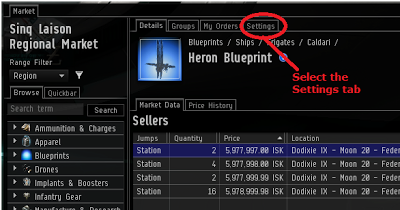
3. Check the box “Mark my orders”

No comments:
Post a Comment